Unmanaged I.T. assets are a ticking time bomb. Regain control of your technology ecosystem and protect your company from costly security breaches, compliance violations, and wasteful spending.
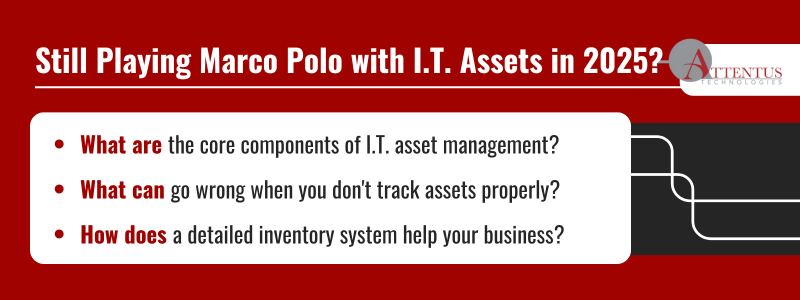
When was the last time you confidently said, “I know exactly where all my company’s I.T. assets are and how they’re performing”? Do you know who has access to what? If your I.T. asset management strategy involves back-and-forth communication about the model of a monitor that needs to be replaced, it’s time to return to the drawing board.
While keeping track of your technology ecosystem can be overwhelming as the business grows in scale and capability, it’s essential to stay competitive. Without a robust I.T. asset inventory system, unexpected downtime, data breaches, and needless spending on underused or redundant services can quickly become pervasive.
The good news is that a well-organized and proactive I.T. strategy can make managing your assets simple, not scary. By implementing tools and processes that eliminate guesswork, improve efficiency, and fortify security, your business can focus on what it does best.
Because, when your technology works seamlessly, so does your business.
The Core Components of I.T. Asset Management
Let’s dive right in!
Products: What to Track
So, what exactly should you track in your I.T. portfolio? One word: everything.
We recommend breaking down your technology products into two categories:
- Hardware: These include all physical items, including routers, network switches, computers, and monitors.
- Software: These include all non-physical assets like applications, licenses, cloud storage, and operating systems.
When creating the inventory, maintain detailed records of serial numbers, make, model, warranties, and other essential information. Why does this matter?
Let’s say a key employee’s laptop suddenly breaks down. In that case, replacing it will be as easy as checking the inventory system and making an order with your vendor. Similarly, creating seamless installations when other assets malfunction will be a breeze.
Having all your product’s details at hand is convenient, and it also saves many hours by eliminating ticket tennis every time a replacement is needed.
Placement: Organizing and Securing Assets
Now that you’ve identified your assets, it’s time to determine their locations and access points.
Where are these assets stored, and who has access to them? Are there assets you no longer need, or gaps where critical tools are missing? Tracking asset locations and user access within your technology ecosystem ensures full visibility into your business and risk landscape, supporting secure and efficient operations.
Implementing access controls and user permissions at every level is essential for safeguarding security. Consider these key questions: Who should have access to each system? What level of interaction should they have?
What specific actions should they be authorized to perform? For example, does your janitor need access to sensitive business files? Should your customer service representative have access to payroll documents? Defining these parameters helps protect your organization while maintaining operational clarity.
Implementing role-based access control (RBAC) in parallel with the principle of least privilege (PLoP) ensures authorized users only have access to what’s needed to perform their roles. You can track changes to who made them, enhancing accountability.
If an unauthorized individual were to compromise a user’s account, their access to systems and sensitive data would be limited by that account’s permissions. This provides a robust defense against internal and external security threats.
Process: The Lifecycle of an Asset
What’s your onboarding and offboarding process for human resources? Does it ensure new hires are seamlessly integrated into their roles from day one? How will you revoke access when it’s time to part ways? Smooth employee transitions are crucial for efficient operations and ensure that sensitive information doesn’t leave the organization or fall into the wrong hands, causing harm.
Effectively managing the lifecycle of technology assets is equally important. Do you have a regular schedule for updating and upgrading existing hardware and software so that they run efficiently without downtime? Does your I.T. asset management process involve proactively replacing outdated technology, or are you waiting for things to break down before you can act?
Risks of Poor Asset Management
What will stop a disgruntled former employee from compromising your company if you don’t proactively remove inactive users? In 2018, a former Cisco employee used his unrevoked AWS credentials to access the company’s cloud infrastructure and delete 456 virtual machines that support the WebEx Teams application. Although he was arrested and sentenced, the damage had already been done—Cisco shut down over 16,000 WebEx Teams accounts for two weeks and spent around $1.4 million in remediation efforts, including $1 million in refunds to customers affected by downtime.
How will you secure sensitive data and ensure regulatory compliance without tracking devices throughout their lifecycle? In 2019, Morgan Stanley decommissioned about 500 devices without following proper destruction protocols. As a result, the financial services provider couldn’t locate 42 disposed devices containing the unencrypted data of roughly 15 million customers, leading to a $35 million fine from the SEC.
These are just a few examples of what can go wrong, but the message is clear: I.T. asset management should never be an afterthought.
Benefits of an I.T. Asset Inventory System
Here are some of the advantages of a robust asset management system:
- Operational Efficiency: Replacing equipment becomes straightforward as all the required asset details are documented. Plus, up-to-date user profiles enable faster resolutions to technical issues, reducing downtime and keeping your team productive.
- Enhanced Security: Timely updates and decommissioning ensure prompt mitigation of vulnerabilities while comprehensive access controls keep unauthorized users at bay.
- Financial Accountability: You avoid unnecessary purchases by knowing what assets are available. Additionally, you can predict and budget for replacement cycles more accurately.
Next Steps
Prioritizing I.T. asset management is essential for operational efficiency, security, and the bottom line. Attentus Technologies can simplify and enhance your I.T. strategy.
Here’s how:
- Comprehensive Onboarding: We document every system and asset on day one to swiftly respond to issues when they arise, like when an employee’s computer needs replacement.
- Proactive Reporting and Maintenance: We run vulnerability reports for all your hardware and software and develop actionable plans to secure exploitable assets against potential risks.
Don’t struggle to keep track of your assets; building trusted relationships is a core value of ours at Attentus. With over 10 years of client retention, we’re committed to fostering partnerships that last. Usher in a new era of proactive, organized, and secure I.T. with a pricing system tailored to your business, offering consistent and transparent support every step of the way.
Contact us now to start organizing and securing your I.T.

