A well-defined ticket escalation process can help you better serve customers and speedily route problems to the people and resources best able to resolve them.
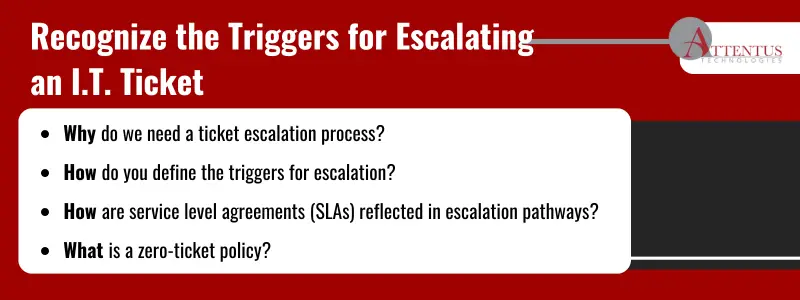
When your I.T. desk receives a client query for support that they can’t handle themselves, it needs to be passed on to a higher or different level of support.
This ticket escalation has the advantage of handing off the customer to the right resource to help answer their questions or address their complaint. Handled properly, it can ensure that an agent’s time is used appropriately and that the customer gets the required service.
However, the process can often frustrate the customer, taking more time than they want. This frustration can lead to poor customer service, hurting your business and brand.
It is important to recognize the triggers for escalating an I.T. ticket to ensure that it is only done when necessary and will expedite the customer interaction rather than unnecessarily holding it up.
An experienced managed services partner can help you achieve efficiency by thoroughly defining the escalation process and using it only if it can provide real help and not extend the interaction needlessly.
Ticket escalation should be in the customer’s best interest
Ticket escalation
Identifies I.T. tickets that require more help and then routes them to the appropriate agents. The process should define the reasons for ticket escalation so the query can be handled as quickly and thoroughly as possible, leading to a resolution that satisfies the customer.
The multi-tiered support system could begin with a contact with a live agent, chatbot, or even a self-service option.
Part of the strategy to service customers more efficiently could include a “zero-ticket policy,” which aims to eliminate tickets altogether for common and recurring items. Continuous improvement and proactive intervention are essential to achieving this goal.
Defining ticket escalation triggers
The first and most important step in keeping the process fast, seamless, and genuinely helpful is defining the triggers for escalating an I.T. ticket. A common solution is an escalation matrix, which offers a graduated series of support levels. These might focus on the severity of the issue, its impact on business operations, and the need for specialized expertise.
A code red or urgent label in the matrix might refer to an issue that can seriously impact the client’s business or brand. An urgent label might be an issue that isn’t quite as serious, but it is causing the client a lot of anxiety. The next level down might be “important,” indicating some issue concerning the client that may have a moderate degree of impact on their business. The lowest level of trigger escalation could be “normal,” which, without a sense of urgency, can be resolved through tier-one support or a single escalation.
Some of the ways to streamline the ticket escalation process include:
- Deploying chatbot and self-service options as the first level of service
- Using a customer-service management tool to automate and speed up workflow
- Constantly reviewing and updating the matrix and process so it becomes more efficient
- If a customer is going through a multi-step escalation, keeping them in the loop with what is going on so they don’t become frustrated during the wait
- Deploying a specially trained I.T. escalation team
Severity and impact analysis
When dealing with different types of I.T. tickets, you must remember that not all problems are equal. For example, one person losing all the data on their computer is not the same as the companywide loss of data.
So, when looking at reasons to escalate a ticket, you need to have a defined severity and impact analysis for your organization. So, you might have three levels of impact:
- Critical impact — a catastrophic incident with severe consequences, such as a major data breach or a systemwide failure.
- Significant impact — a major incident with considerable consequences, such as a downed customer self-service portal.
- Low impact — a minor incident that is more inconvenient than a major problem. This might include a slight degradation in the performance level of a system.
Keep in mind, as well, that the priority of a ticket and the severity of its situation aren’t always aligned (though, in the best cases, it is). So, for example, if you have an app failing with a small segment of your customers, it’s a more severe situation than your web designers using colors that don’t conform with branding guidelines. However, you might decide that the color situation needs to be fixed first because the failing app only affects a few people. At the same time, the branding problem undermines your image with a broader audience.
Technical complexity and resource requirements
When deciding whether a ticket escalation is required, you must quickly determine whether the current level of support has the knowledge and resources to resolve a problem promptly. If they spin their wheels and use up a lot of the customer’s time unproductively, this would be a bad use of resources.
So, for example, if there is a major problem with a customer’s computer network, then the ticket would need to be quickly escalated to a network engineer, who has the expertise and resources to deal with problems related to designing, maintaining, implementing, and troubleshooting a company’s computer network.
When an early level of support receives a ticket, they should provide a triage service, evaluating the problem according to predefined criteria, such as the problem’s nature, severity level, or customer type.
It is paramount to route each ticket to handle it quickly and effectively. The escalation path can be to a higher support tier, a different department or team with specialized knowledge, or an appropriate manager or supervisor.
Time sensitivity and SLA considerations
Companies typically establish service level agreements (SLAs) with customers, defining the service level they can expect to receive. In many instances, an SLA will include a time frame for resolving issues. If a problem crops up that isn’t resolved according to an SLA, then the ticket needs to be escalated to a different service level. (Ideally, the ticket would be appropriately escalated before the time frame is violated.)
If you have SLAs with customers, you must design your ticket escalation pathways to protect the agreements’ terms. For example, if the SLA covers the speedy handling of bugs in a customer’s software program, the escalation process would immediately route an issue to the appropriate development team to handle.
The key to effective ticket escalation
I.T. help desk volumes can be huge. If mishandled, they can cause severe customer service problems and lead to cost overruns and overburdened help desk staff. The key to successfully handling high ticket volumes is to proactively set up a system where tickets are handled by the person with the knowledge and resources best equipped to provide support. The tickets need to be routed and dealt with according to set priorities.
Such business-changing support is part of Attentus’s “Be the answer” philosophy. We will own your problem and hold ourselves accountable for its resolution. Accountability means there’s no finger-pointing or blame-shifting. We take ownership every time and partner with all stakeholders to find the best solution.
Your help desk personnel must be guided by a “be the answer” mindset—either dealing directly with the issue themselves or knowing exactly where the ticket should be routed for an effective resolution.
At Attentus Technologies, we are devoted to thoroughly understanding your pain points and devising solutions. We are the answer to your issues.
Contact us today for a free consultation and technology assessment. We can provide a complete suite of I.T. services and can handle anything you require.
We are your ticket to the best I.T. service.
