Against the rising menace of cyberattacks, learn about these seven types of hacks and how to prevent them
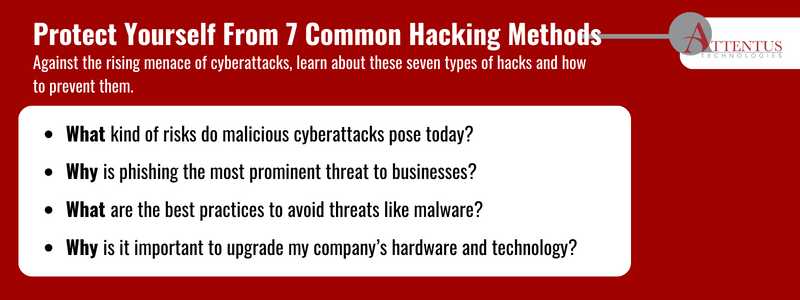
With the astronomical volume of sensitive information stored online, fortifying your I.T. system is crucial. One way to reinforce your system’s security is through hardware upgrades. New hardware is typically stronger and faster, and it’s less likely to have workarounds that make your operating system vulnerable to a data breach.
In addition to upgrading computer hardware, educating yourself and your employees on hacking methods is worthwhile. One wrong click can compromise your entire system, and knowing about common hacking techniques can make all the difference.
Protection against these threats has become a major necessity for organizations. According to Forbes, 2023 saw a major surge in cyberattacks, with more than 343 million victims. Over two years, the frequency of these attacks spiked by 72%—an all-time high.
Cybercriminals know how to hack into a computer or system by exploiting areas of weakness. To do so, they use multiple attack vectors. What is an attack vector? It’s the method hackers use to gain access to private data. Different types of hackers use different attack vectors, depending on their motives.
1. Phishing
Phishing is the most common hacking technique. One estimate claims cybercriminals send a staggering 3.4 billion emails daily, trying very hard to look like senders you trust. As much as 36% of all data breaches may be attributed to phishing.
Most of the time, this type of attack will trick you into clicking an attachment or link. This is often done in one of the following ways:
- Offering free goods
- Asking for confirmation of personal information
- Attaching a phony invoice
- Advising you to update your username and password
- Saying there’s a problem with your account or credit card information
- Saying you are eligible for a refund (often from the government)
How to avoid phishing attacks
Besides upgrading your hardware and technology, here are some protective steps you can take:
- Check the sender’s email address to make sure it matches the company they claim to represent.
- Avoid clicking links in emails unless you are expecting this type of message.
- Verify the link with the sender before clicking.
- Protect all your accounts with multi-factor authentication
- Keep your computer and smartphone software up to date, including security patches
- Report all phishing correspondence to the Federal Trade Commission
2. Bait-and-Switch Attacks
A bait-and-switch attack uses trusted marketing communications, such as an online ad, to trick users into visiting a malicious site. This site will try to install malware, which can gather personal information, disrupt your system’s functionality, or even gain complete system access. If an advertisement sounds too good to be true, it probably is. Hackers can buy ad space online and replace a genuine ad with a bad link that can compromise your system.
Bait-and-switch attacks are closely related to clickjacking. The latter involves tricking a visitor into clicking on a hidden or invisible link on what appears to be a legitimate webpage. This can lead them to provide sensitive personal information, visit a malicious webpage, or download malware.
How to avoid bait-and-switch attacks
Besides developing a cybersecurity assessment checklist, you should:
- Use anti-malware software and browser extensions
- Stick to websites and retailers you know
- Use your common sense (trust your gut feeling if something feels off about a site)
- Look for grammatical errors and vague phrasing in online ads
Box:
Learn more about Attentus Technologies’ I.T. services:
3. Denial-of-Service Attacks
A denial-of-service (DoS) attack aims to shut down the victims’ entire system, making it inaccessible. This is done by overwhelming the system with traffic or sending information that causes a crash. When multiple compromised computers are used to accomplish this, it’s called a distributed denial-of-service (DDoS) attack.
Attackers might do this for fun, to discredit an organization, or to extort money by threatening an attack.
How to avoid denial-of-service attacks:
While DoS attacks are hard to avoid, some precautions include:
- Properly installing and configuring a firewall
- Establishing sound security practices with your workforce
- Having a disaster-recovery plan in place
4. Man-in-the-Middle Attacks
A man-in-the-middle (MITM) attack is when a third party positions itself in the middle of a connection or data transfer. Also known as eavesdropping attacks, these occur when attackers insert themselves into a two-party transaction.
There are two different types of MITM attacks. The first involves being close to the intended target. Poorly secured WiFi routers and free public hotspots make ideal entry points. Once attackers find a point of vulnerability on your phone, tablet, or computer, they can intercept confidential data.
Phishing enables cybercriminals to execute the second type of MITM attack, facilitating the installation of malware onto your computer system, thereby exposing your data to criminal exploitation.
How to avoid man-in-the-middle attacks
Here are a few steps you can take to protect your system from an MITM attack:
- Avoid connecting to public WiFi if possible
- Use a VPN (virtual private network) if you do connect to public WiFi
- Use strong WEP/WAP encryption on networks you control
- Use strong router login credentials
- Only connect to and communicate through sites using the secure “https” protocol (not “http”)
- Be on the lookout for potential phishing emails, especially if they ask for updated password information
5. Malware
Malware is a broad term encompassing viruses, trojans, spyware, ransomware, worms, and other malicious software or code forms. When installed on your computer, the malware sends data to the hacker. If you’ve ever wondered how cybercriminals discover someone’s password, the answer is often through malware.
They can cause many harmful actions, including locking your files, stealing account information, damaging hardware, and disrupting communication. Viruses can also cause unwanted ads, pop-ups, and browser tabs to open spontaneously.
How to avoid malware:
Some of the ways you can protect yourself from malware include:
- Developing a password management system using different combinations of numbers, letters, and symbols
- Backing up your files periodically
- Running software diagnostic scans regularly
- Being aware of technology upgrades and updating your system’s software to stay current
- Not clicking on suspicious links
6. SQL Injection
An SQL (structured query language) injection is another method of attack that targets data-driven applications. By inserting malicious SQL code into a server hackers gain access to private information. It targets databases using SQL statements, tricking systems into performing unwanted actions.
How to avoid SQL injection attacks
Some steps to prevent these kinds of attacks include:
- Using a firewall.
- Removing old, unused code.
- Ensuring your software is up-to-date.
- Using roles and privileges to control how users interact with your database. This can limit a hacker’s impact on your data.
- Not employing shared database accounts between different websites or applications.
- Configuring proper error reporting and handling on the web server.
7. DNS Tunneling
Using this covert hacking technique, attackers establish a communication channel by “tunneling” malicious software into servers, DNS queries, and responses. This method enables the evasion of detection by many firewalls. DNS tunneling circumvents traditional security measures on servers, granting access to sensitive business data. Additionally, attackers can exploit this channel to relay command and control callbacks from their infrastructure to compromised systems within a company.
How to avoid DNS tunneling:
Methods for preventing DNS tunneling include:
- Implementing DNS security tools, such as DNS firewalls
- Keeping DNS servers updated with the latest security patches
- Encrypting DNS traffic
- Monitoring DNS traffic for suspicious activity
How Software and Hardware Upgrades and Can Help
Develop a security plan to ensure no one in your organization falls prey to these types of hacks. Working with a technology expert can ensure you upgrade hardware and software as needed. Keeping your system up-to-date and staying on top of P.C. upgrades can protect your system from many kinds of malicious attacks.
At Attentus, we simplify I.T. solutions. We offer customizable managed I.T. service options that integrate seamlessly with your business. With 24/7 support and world-class consulting, we mitigate challenges before they become problematic.
Reach out to us today to schedule your free consultation and technology assessment. With our experts’ help, you can operate your business with the peace of mind that comes from having the right protections and I.T. partner in place.

