No need for tears. Upgrade to Windows 11 now with the help of an MSP.
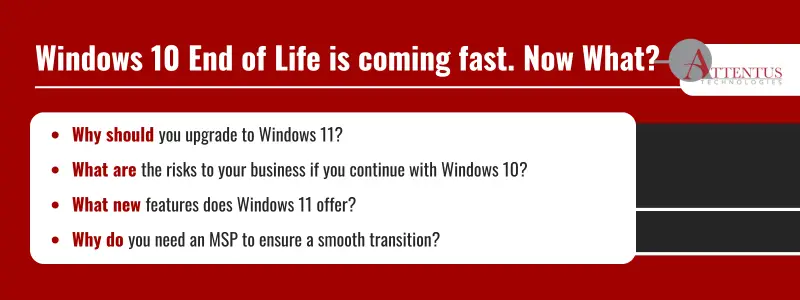
If you don’t want to play catch-up, it’s time to plan for Windows 11. Microsoft has announced that Windows 10 will end of life (EOL) on October 14, 2025. While this isn’t a cause for panic, every business should have a transition plan.
What happens if you continue using Windows 10 after EOL? It will still work, of course, but Microsoft will no longer release patches for security updates, making your system an easy target for malicious actors. You must use supported and frequently updated software if you work in a highly regulated industry.
Compliance and cyber threats aside, stability and reliability are essential for business operations. An unsupported operating system leads to crashes and decreased productivity. We’re talking about your entire I.T. infrastructure – continuing to operate with Windows 10 after EOL will eventually lead to incompatibility with newer technology.
It’s time to plan an upgrade to Windows 11. This article will help you understand the continuing risks of continuing with Windows 10 after EOL and why the transition to Windows 11 is essential for continued security and efficiency. Partnering with an I.T. managed services partner (MSP) means a smooth transition and strategy to future-proof your business.
The Risks of Continuing With Windows 10 After EOL
By addressing the risks of Windows 10 end of life and planning your upgrade strategy, you can ensure that your systems remain secure, compliant, and efficient. Not upgrading has many consequences, including:
- Increased security vulnerability: EOL means there will be no security patches or updates, making your system ripe for malicious actors. Hackers target outdated systems because they are easier to breach. Without updates, unpatched security flaws provide an easy pathway for unauthorized access.
- The high cost of maintaining outdated systems: Compatibility is key – using an obsolete system means new hardware and software issues, hampering performance and productivity. The costs come from frequent downtime and higher I.T. support costs as they test workarounds and attempt repairs.
- Compliance issues: Non-compliance isn’t just about violating HIPPA or other regulations. If you suffer a data breach, the federal government and/or state have laws governing conduct after a data breach that can cost you plenty.
- Business image and trust: The costs of a data breach reach beyond the financial. Customers, no matter your industry, expect securely managed data. Compromised security erodes trust and harms your reputation and future business prospects.
- Innovation stagnation: Sticking with an outdated system signals that your business resists adopting new technologies, which can impact your competitive advantage.
It’s time to plan your upgrade to Windows 11.
What You Need to Know About Upgrading to Windows 11
Windows 11 provides enhancements and new features that improve efficiency, security, and the user experience.
An overview of key features and improvements
Redesigned User Interface:** Windows 11 introduces a cleaner, more streamlined interface. The Start menu and taskbar have been centered, making them more accessible and visually appealing.
1. Improved performance and efficiency
Windows 11 is optimized for speed and efficiency. It handles updates in the background, reducing downtime and disruptions, and the operating system has been fine-tuned to enhance the performance of existing hardware.
2. Enhanced virtual desktop support
Windows 11 allows you to set up virtual desktops in a way that’s more similar to Mac, making it easier to manage multiple projects and tasks.
3. Snap layouts and groups
This feature helps users organize open windows and optimize screen space. You can easily snap windows into various configurations and save them into groups.
4. Microsoft Teams integration
Teams is integrated directly into the taskbar, making it more accessible for quick meetings and collaborations.
4. Copilot
Copilot is an AI-powered assistant that increases productivity.
For business owners, an upgrade to Windows 11 means stronger built-in security features, improved data encryption, and more comprehensive malware and virus protection. The above features smooth multitasking, allowing teams to work more efficiently.
Compatibility and hardware considerations
- Windows 11 requires TPM 2.0 (Trusted Platform Module), which is used for enhanced security operations. Is your hardware equipped with TPM 2.0?
- Windows 11 needs a compatible 64-bit processor.
- RAM and storage: The minimum requirement is 4GB of RAM and 64GB of storage, but more will be beneficial for optimal performance.
- System firmware: UEFI firmware with Secure Boot capability is required to install Windows 11.
- Graphics requirements: A compatible graphics card that supports DirectX 12 or later with a WDDM 2.x driver is necessary.
- Checking compatibility: Microsoft offers a PC Health Check tool to determine if your existing PCs meet these requirements.
Upgrading to Windows 11 can seem daunting, but proper planning, consideration, and expert help can substantially benefit your business.
Why You Need a Managed Services Provider for the Transition
Transitioning to new technology or upgrading existing systems can overwhelm any business. The stakes are high, as these changes can directly impact your day-to-day operations and long-term strategic positioning. Here’s why enlisting the help of an MSP is essential for a smooth transition with minimal downtime.
Expertise in complex system upgrades
Upgrading systems involves detailed processes, from initial assessment to final implementation. MSPs bring specialized knowledge and experience, ensuring the complexity of the upgrade is managed effectively. They are adept at evaluating your current systems to determine the best upgrade path. They ensure seamless integration with your existing workflows to minimize disruption and will rigorously test the new systems to ensure optimal performance.
Cost-effective, strategic I.T. planning
One of the most significant benefits of partnering with an MSP is their ability to provide strategic, forward-thinking plans extending beyond basic tech support. They can transform your I.T. spending from reactive to proactive, potentially saving you money by optimizing I.T. resources and planning for future growth with scalable solutions.
Ongoing support and maintenance
Post-upgrade, your infrastructure needs continuous support to remain secure and efficient. An MSP offers regular updates to keep your systems up-to-date with security patches and performance improvements. Continuously monitoring systems 24/7 means speedy detection and response to issues before they become critical. An MSP also offers proactive security, protecting against internal and external threats with advanced security measures and regular risk assessments.
Enhanced business continuity
With an MSP, your business benefits from enhanced continuity strategies such as data backup solutions, disaster recovery planning, and compliance management.
In today’s technologically driven market, the smooth operation of I.T. systems is crucial for business success. An MSP supports your business through complex transitions and enhances your overall I.T. strategy, reducing risks and fostering growth. Your business can navigate the often turbulent waters of upgrading and maintaining technology by choosing a reliable MSP.
Don’t Wait Until It’s Too Late
As Windows 10’s EOL approaches, now is the time to develop a structured plan for transitioning to Windows 11. Continuing with Windows 10 post-EOL increases security vulnerabilities and compatibility issues, introduces compliance risks, and jeopardizes business continuity and reputational trust.
Windows 11 offers significant enhancements in efficiency, security, and user experience that are critical for modern business operations. A managed services provider (MSP) plays a crucial role in this transition, offering expertise, strategic planning, and continual support to ensure a smooth upgrade and long-term I.T. stability.
Proactively plan your upgrade to Windows 11—contact Attentus today to protect your business and upgrade confidently.
